The Instagram Community - Ten Million and Counting
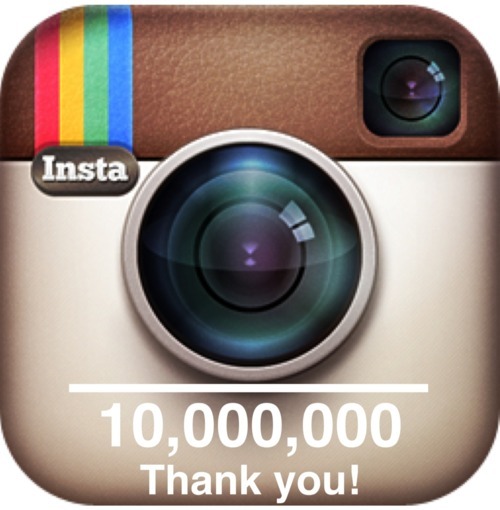
As we prepare to celebrate our first year in the App Store, we’d like to extend our thanks to each and every one of the ten million folks who have taken the time to participate in Instagram by sharing small moments of life through gorgeous mobile photos.
Sincerely,
The Instagram Team
Upcoming Mobile Photography Events
The Photo Essay Project • September 26 • New York City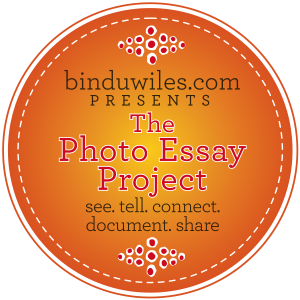
ACP Festival: #iPhoneography • October 6 - December 31 • Atlanta
This year at the Atlanta Celebrates Photography festival there will be an exhibition called #iPhoneography from October 6th through December 31st at Gallery 1 in Atlanta featuring mobile photography by Instagram users @konstruktivist, @_raygun, @sionfullana, @anton_in_nyc, and @koci. More information about the exhibit is available on the ACP website here: http://bit.ly/ACPiPhoneography.
1197.is • October 22 • San Francisco
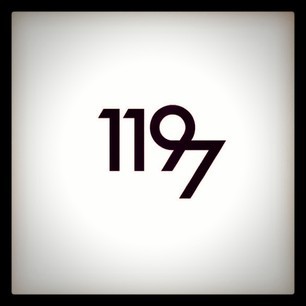
My World Shared • October 22 - 23 • London

Do you know of any mobile photography galleries, conferences, or workshops happening in your area? We’d love to hear about them! Reblog this post and tell us about any and all upcoming mobile photography events.
v2.0.1 Submitted to the App Store
Good news! We submitted Instagram v2.0.1 to the App Store today and we expect to release it soon. In the meantime, take a look at some of the fixes coming your way in v2.0.1.Earlybird looks more like old version
In v2.0, the Earlybird filter was altered slightly. This was unintentional and in v2.0.1 we’ve restored the filter back to its original state.
Tilt-shift has softer cutoffWe noticed the blur on tilt-shift in v2.0 was more intense when applied after capture. In v2.0.1, we’ve made the tilt-shift preview consistent between screens and less intense.
Bug fix for black image uploads
We fixed a bug where tilt-shifted photos would upload as black squares. If you’re having this problem, please follow our instructions for a temporary fix while we wait for v2.0.1 to be approved.
Save filter photo bug fixed
We fixed a bug where filtered photos would fail to save to the camera library even when the “save filtered photo” setting was turned on. If you’re having this problem, please follow our instructions for a temporary fix while we wait for v2.0.1 to be approved.
Fix for sending filter information to third-party sites
When you view your photos on third-party sites, such as web.stagram.com, you’ll be able to see what filter was used on the photo.
Better live video quality on iPad 2We improved the live video quality in the photo capture state for the iPad 2.
#Amaro
Today we’re featuring photos that use Amaro, one of the new filters created by popular Instagram user Cole Rise for Instagram v2.0. You can check out more images posted under the #amaro hashtag from Profile > Search Instagram > Tags.











Photos by eika_toy, frau_meike, tracelee, buckfever, _f7, edykhemod, twheat, clrdrkrm, ctobin, chrisunscripted, teeduncan & galager14.
Be sure to tag your photos taken with any of the other three new filters (#rise, #hudson & #valencia) for a chance to be featured on our blog over the course of the next three weeks!
Introducing Instagram v2.0
Today, we’re excited to announce the release of one of the largest revamps to the Instagram app since it launched nearly a year ago.Since the day we launched, one core part of the app has remain largely unchanged: the camera. In the past, we’ve added filters & tilt-shift, but the base technology has never evolved. Today that all changes as we introduce a complete upgrade to Instagram’s camera with a brand new technology layer.
Live filters – so fast, we let you see them liveSee the world through Instagram’s stunning effects before you even snap a photo. Simply select a filter, hold the camera up to the scene and see the world through Instagram’s visual effects. We’ve re-written your favorite Instagram filters to be over 200x faster so even after having taken a photo, switching between them takes no time at all. Get an in-depth look at the new camera UI.
Four new filters
You’ve asked for more, and we’re excited to provide four brand new filters: Amaro, Rise, Hudson, and Valencia. With these new filters, we continue the trend of turning regular photos into beautiful snapshots. What’s most exciting to us is that we’ve teamed up with @colerise, an extremely popular Instagrammer, to produce these new effects. Keep your eye out for more collaborations to come.
Instant tilt-shift
Selective blur over 100X faster than before. Pinch, pan and rotate tilt-shift to give your photos unparalleled depth of field with live preview included. Learn more about live tilt shift.
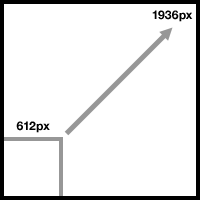 High-resolution photos - 10x larger than beforeClarity and detail with every shot. By far, the most requested feature from both pros and amateurs alike, we’ve increased our photo size from 612x612 to 1936x1936 on the iPhone 4 (1536x1536 on the iPhone3GS). You’ll capture beautiful moments in all their detailed glory. Read more about high-resolution Instagram photos.
High-resolution photos - 10x larger than beforeClarity and detail with every shot. By far, the most requested feature from both pros and amateurs alike, we’ve increased our photo size from 612x612 to 1936x1936 on the iPhone 4 (1536x1536 on the iPhone3GS). You’ll capture beautiful moments in all their detailed glory. Read more about high-resolution Instagram photos.Borders now optional
The creative flexibility you asked for. Turn every filter’s border on or off to fit the mood and aesthetic of the scene.
One-click rotation
Easily rotate photos within the camera. No more sideways photos. Use our simple controls to make sure you’ve got the right orientation every time.
New iconWe updated our app icon! It’s the same look, but with more depth and dimension.
Supported iOS versions and devicesInstagram v2.0 is supported on iOS 4.2.1 and above.
Supported devices include:
- iPhone 4
- iPhone 3GS
- iPod Touch (3rd & 4th generations)
- iPad 2
- iPad
Worldwide InstaMeet: 26 October 2011
Want to meet up with Instagrammers in your area? Join us for a Worldwide InstaMeet on Wednesday, the 26th of October! For all the details on how to get involved, take a look at the InstaMeets page.InstaMeets have been held in over 100 cities around the world. To get a sense of what InstaMeets are like, browse through photos tagged #instameet. When you search for #instameet, you’ll also notice city-specific tags, such as #instameetnyc or #instameetlondon — just tap Profile > Search Instagram > Tags to search for photos from your city’s past meetups.
Visit the InstaMeets page to get involved and learn more about how to spread the word about your city’s meetup!
Photo Tips: HDR
High dynamic range imaging, also known as HDR, is a technique that takes multiple exposures of an image; overexposed, underexposed, and in the middle, then combines them together in order to bring out all of the details of that photograph.When should you utilize HDR? The best uses would be with landscapes & outdoor portraits. For landscapes, HDR will combine an underexposed sky with an overexposed foreground to highlight the best parts of that image so that the sky wouldn’t look blown out and the foreground wouldn’t be too dark. With portraits shot outdoors in harsh light HDR will remove the shadows on the face of the subject and bring out details in the overexposed background. You should avoid HDR if you are trying to capture motion, when dramatic contrast is desired, or when you need to utilize a flash. If you are working with vivid colors you should avoid shooting in HDR, as it can desaturate your image, and instead experiment with applications that apply HDR-like filters, mentioned below.
With the iOS 4.1 update last year, Apple introduced HDR to their Camera app that, when using the back camera, takes three images quickly all in a row and combines them. Often HDR images can appear fake and a bit harsh, but the built in HDR option by Apple tends to tone down the effect, providing a great way to get evenly exposed images. An application alternative to the built-in Camera HDR is True HDR ($1.99), which combines two images and also has basic image editing built in.
Of course, if you love the extreme HDR effect and want to experiment further with it there are applications that utilize filters in order to attempt to reproduce the HDR look such as Pro HDR ($1.99), or iCamera HDR ($0.99 - sale price), & Camera Plus ($0.99 - sale price).












Photos by d3v4sc, sdbuckshot, roginc, ivanvictorlucas, newdivide, whiteskiesarts, prixtina, jazzyjizzica, javawock, ketzall, rickykusmayadi & mickmcc.
#viewfinder
Next time you’ve got that vintage rolleiflex or point & shoot on your hip try taking a photo with your iPhone through the viewfinder to get a gritty, lo-fi look. Be sure to add the hashtag #viewfinder so users can see the world from your camera’s point of view!













Photos by colerise, nikkiloveu, wanleisa, irvinjoelbanta, ktkyletaylor, lauraajayde, curtissmith, cheaterfive, hhl1113, aphrael, poketto_, neutraltime & shadeone.
Remembering 9/11
















Photos from kristinnicolem lindellaustin thenameiscasie paul6 alissacrist annabethbosworth jonnygnyc nic0le_k hemojemo jimshim85 nbcnews bridif newyorkcity
New York Fashion Week

- Fashion’s Night Out Live: This fantastic use of our API will cover the world’s premiere shopping event, live. You’ll be able to explore images by location as well as see audience images through the #FNO and #FNOlive hashtags. Be sure to tag your images in order to submit to their live feed if you’re attending FNO tonight, and follow them on Instagram at @FNO_Live and @FNOLiveNYC!
- From Me To You: Jamie Beck; NYC-based photographer, blogger & co-creator of the cinemagraph will be live blogging from New York Fashion Week. She’ll also be using her Instagram account, @frommetoyoujamie, to post images of events, backstage, runway, parties and street style.
- @oscarprgirl: Erika Bearman, Oscar de la Renta’s Director of Communication, posts behind the scenes images ranging from the seating charts for their show to Mr. de la Renta himself adding hand cut touches to a piece, as seen above. Follow her Instagram account for more fantastic fashion photos!
- The Man Repeller: Popular blogger and taste-maker Leandra Medine will be using Instagram in order to share images of the runways from shows she’ll be attending this week. You can follow her in Instagram at @manrepeller!
- New York Times Fashion: The NY Times will be posting backstage and street style images from Fashion Week to their Instagram account at @nytimesfashion. They also want you to send them your Fashion Week street style Instagram photos for a chance to be featured on on Nytimes.com/fashion! Submit your Instagram URL here to enter.
[Photo featured in the image at the top of this post from the @burberry MW SS 2012 show, as seen on their Instagram.]
What Instagram accounts will you be following closely for New York Fashion Week coverage? Reblog this post and let us know!
Texas Wildfires
Nearly 200 wildfires have broken out across the state of Texas in the past week, including the Bastrop County Complex fire, which has already claimed almost 800 homes, the most houses ever destroyed by a single fire in Texas history. Residents in Texas have been sharing photos from the area on Instagram under the tags #centraltxfires, #txfires and #bastrop.















To learn how to help wildfire victims, take a look at this article from the Washington Post.
Photos from twayne_photos jeffmangum crystal_rain misssarahla kentington kurtito scotton droehm andyhunter holdtruetattoo ryann_p quirino254 autumnbreeze dedmo coda32
Instagrahams!
These are our favorite graham crackers ever. Get the recipe from Bakerella.
Burning Man
We’re starting to see #latergrams (what we like to call images that are posted to Instagram well after the photo was initially taken) from this year’s Burning Man appear! “What is Burning Man” you ask? Well, we’ll let their short description and the following featured photos of the Black Rock Desert do the talkin’:Once a year, tens of thousands of participants gather in Nevada’s Black Rock Desert to create Black Rock City, dedicated to community, art, self-expression, and self-reliance. They depart one week later, having left no trace whatsoever.
















Photos from johncurley jaha tracyshaun audreyobscura jeremylife ridetherockett loganmirto bareallgoodness hernanp notoriousroach glitchopper pettybooshwah nickbilton laurenlemon yoiitsneekz & the_peregrine.
Check out the #burningman & #burningman2011 hashtags for more images.
API Spotlight: “Shoes About Town”
We love seeing how folks use the Instagram API to create compelling visual experiences for their fans. For their “Shoes About Town” campaign, luxury retailer Bergdorf Goodman has created an interactive map that shows Instagram photos of shoes in, and around, Manhattan.Beginning today, we invite you to join us in the charting of shoe obsessions via Instagram. Using the Instagram iPhone app, photograph your shoe in its natural territory, hash-tag it with #BGShoes and enable Instagram’s geotag so your shoes have a place in or surrounding Manhattan. Those photographed will appear on our interactive map of shoe fanaticism and may even find a place on the walls of our store. We can’t wait to see where your shoe obsessions take you.Check out 5th/58th, the Bergdorfs blog, to read more about the project.
What creative uses of the Instagram API have you seen? Reblog this post and let us know!
Photo Tips: Straighten Up!
Little adjustments and edits to a photograph can make all the difference. It may seem like a nit-picky pointer but often straightening horizon lines to make them … well … horizontal, or adjusting that building photo you snapped before posting it to the #lookingup tag group, is an overlooked step that can dramatically transform the composition of your images.The most obvious suggestion is to simply check and make sure your subject seems straight when taking the photo, but we know that the greatest thing about having a camera attached to your phone is that you can quickly take photographs right then & there, in the moment, without having to think twice. If you find yourself with a photograph that needs some readjusting, we recommend using one of the following applications for straightening: Filterstorm ($3.99), Straighten Image ($0.99), or Photoshop Express (free).










Photos from gelliecat naterhoades jeera tininess enchantedapril thisismatthewsmith humptyc mralcocer luchortega stickywhiterice
#streetart
















Browse the 77,000+ Instagram photos tagged #streetart in the app by tapping Profile > Search Instagram > Tags and entering “streetart” Learn how to tag your #streetart photos in our Help Center.
Photos from rvvsf chivardi iznogoodgood mcneillm tonieaparis staciebrunner ilyass honeybizzle xxxyxyz unenelle clr7 sazajane sheeraa mizz_q lilybarrowby
Welcome to the Instagram Team, Oli Ryan
We’re excited to announce that Oli Ryan (@oliryan) has joined as the 6th member of the Instagram team. Oli joins as our People/Recruiting guy, where he’s tasked with creating a world-class engineering and design team at Instagram.Oli’s no stranger to recruiting. Among other things, he helped grow Twitter from under 50 people to over 500 in less than 2 years. With Oli’s help, we hope to write many more of these blog posts in the coming months.
When he’s not doing people stuff at Instagram, Oli races his bike(s) all around the Bay Area and spends time with his wife, Sanny, and dog, a rescue named Dave.
We’re actively seeking more folks passionate about Instagram to join our team. Check out our Jobs page and if you think you’d be a good fit at Instagram, be sure to send us an email at jobs@instagram.com






Hurricane Irene
Hurricane Irene swept through the Caribbean and East Coast of the United States last week, causing damage and major flooding in many states. While Irene made its way up the coast, photos uploaded to Instagram provided live coverage. You can discover more images of the rain, flooding, empty streets, and various survival kits via #irene and #hurricaneirene tags, as well as on instacane.com, a website created by developers Chris Ackermann and Peter Ng that uses the Instagram API to display photos related to the hurricane.We also saw journalists and news organizations utilize Instagram in order to record activity surrounding this story. To complement its live coverage, the Wall Street Journal displayed a feed of Instagram photos on its live blog, and New York Times journalist Brian Stelter (@brianstelter) shared his photos of the hurricane as it passed through Nags Head, N.C.
























Photos from richardls allaneschoening dewtau blacked bradwalsh toddcam brianstelter hoeg snowqueentlc jordyhyle roadapples betty_harris delcolife arzarz toddschwartz hearteheart r_i_zz mllemonique keithwj chasi herongio briannaoney idlegnome
Featured: @pantone356's Boston Signage Project
The Boston Herald has profiled Instagrammer Keith Sliney (@pantone356) and his Boston Signage Project, an effort to capture 100 iconic signs in the Boston area. Check out the article for all the details, then take a look at the #100bostonsigns tag to view all the photos that make up this project, which Sliney hopes to complete by September 2011.In addition to his Boston Signage Project, Keith also oversees the Instagram account for the Boston Celtics basketball team, @celtics, the most popular professional sports account on Instagram.


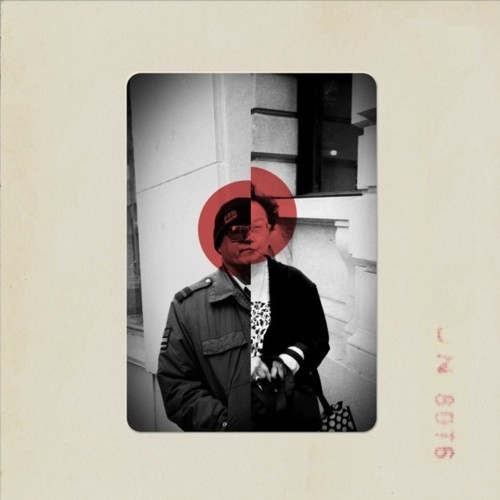



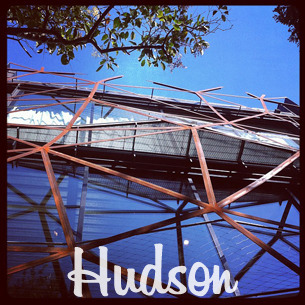



























Tidak ada komentar:
Posting Komentar