About Us: Food Trucks We Love
The Instagram office is nestled in San Francisco’s South Park neighborhood, and just across 3rd Street is an enclave called The Lunchbox, where food trucks take turns rotating in and out every day, providing us with one of the best lunch selections in the city. We know from the 1000+ #foodtruck photos on Instagram that some of you like food trucks as much as we do, and since we’re all about sharing what goes on behind-the-scenes here at Instagram HQ (at least when we’re not glued to our computer screens), we thought we’d share some photos of our favorite food trucks with you.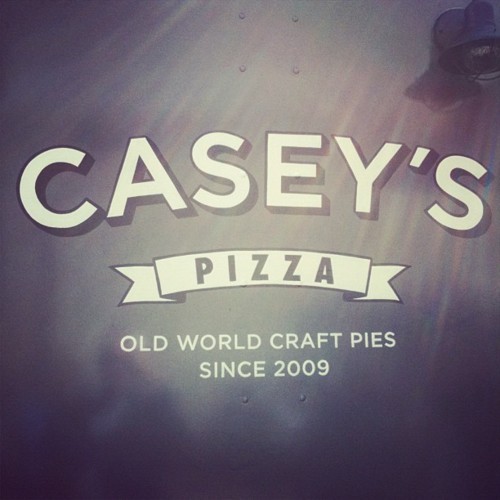









Have any favorite food trucks near you? Reblog this post and share your photos with us — and don’t forget to browse through the 1000+ #foodtruck photos on Instagram!
Photos by thahern, mikedemers, josh, mikeyk, jayzombie & shayne.
Photo Tips: iOS 5 & The Rule of Thirds
If you want to create photos that are pleasing to the eye then listen up! There’s a wonderful photography rule of thumb, known as the rule of thirds, that can make your composition more interesting.What is the rule of thirds?
Divide a photo into nine squares using two horizontal lines and two vertical lines. Anything of importance should be placed along the lines or at their intersections. For example, a horizon line should sit directly on one of these lines and a tree should be placed at the intersection of two lines.
Why should I use the rule of thirds?
The rule of thirds creates balance, and balance is aesthetically pleasing! The intention is to avoid dividing a photo in half by a horizon line or placing the subject directly in the center.
How do I use this rule with Instagram?
Glad you asked! If you’ve upgraded to iOS 5, Apple has made this process very easy by implementing an edit feature. Along with several other features Edit includes a crop so you can make sure your photo is a square, and a grid so you can use the rule of thirds! Check out the photos below to try this on your own iOS 5 device:


Navigate to the image you’d like to use from the Photos application & tap Edit in the upper right, then the square crop icon on the bottom right.
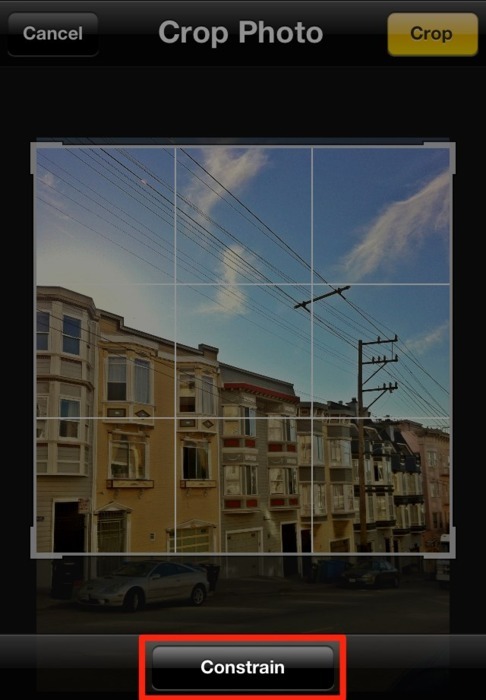
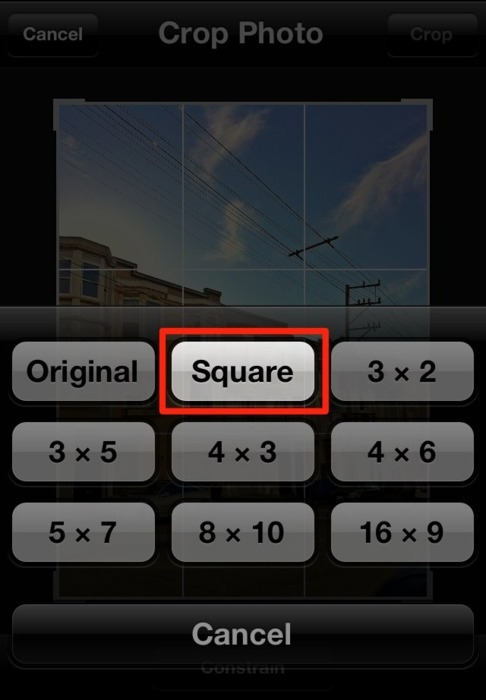
Tap Constrain, then tap Square. This will bring up an Instagram-ready constraint box with the nine rule of thirds boxes!
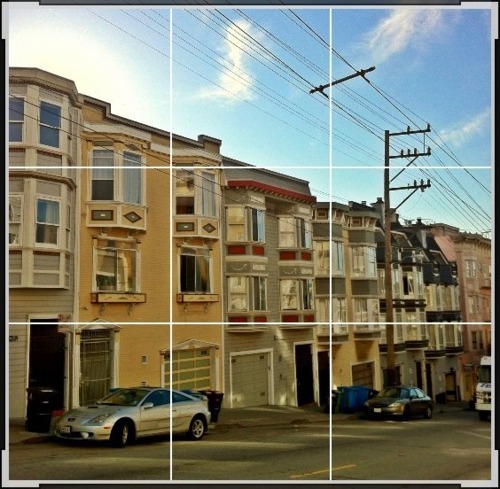

From here, follow what you’ve learned from above. Try to create balance by lining up horizons (or rooftops, in this case) on one of the lines, or place your subject at one of the intersections of the lines. You can see in the first screenshot that the photo appears to be chopped in half when the houses are placed dead center, but placing the top of that first house resting on the line in the second screenshot creates a sense of balance. It’s really that simple!
This is the final image after it’s been pulled into Instagram, given a filter, and tilt shift applied. Once you’re able to picture those lines in your head you won’t need to rely on the cropping method and you can take your photos right in Instagram using the rule of thirds (and our fancy live filters)!
Remember: Rules are sometimes made to be broken. While this can be a helpful guideline for beginners who want to improve their composition, sometimes placing the subject, like a portrait of a friend, in the center of the image can still be aesthetically pleasing, and it can even crate a sense of loneliness. You can also break this rule if your subject has symmetry, like with architectural structures.
Photo by @jayzombie.
InstaMeet: On Your Meetup Day
The next Worldwide InstaMeet is just a week away! As you prepare for your city’s meetup, we’d like to remind you about a few simple things that may be helpful on meetup day.- Keep it simple: The goal is to get other Instagrammers together and talking, so meeting in a bar or park is a great option for your first meetup. There’s always time to organize more elaborate meetups!
- Don’t be afraid to start small: It’s okay if only a few folks have signed up for your city’s meetup. 2 or 3 people is still a meetup! You’ll get larger turnouts in the future as more people in your area learn about getting involved.
- Tag your meetup photos #instameet and #instameetyourcity (e.g. #instameetlondon): This will make it easy for others to find photos from your meetup. This is also a good way to reach out to other Instagrammers in your area that may not have known about the meetup — read our post on creating an InstaMeet invitation for more details.
- Let us know how your meetup went: Send us a brief note and the share URL to your group meetup photos — we may even feature the photos here on our blog! You can write us at instameet@instagram.com
Instagrammers planning InstaMeets? Reblog this and let us know in the comments!
[Photo from the Houston InstaMeet by lil_miss]
#windowseat














Photos by pace, ark_one, johnnylawless, shitijnigam, majasuave, lilithfire, joelle_eid, carlos_pacheco, andreitaf, preetalina, gandolphoto, yofreddy, rinker & alipoppa.
How to Spread The Word about Your City’s InstaMeet
The next Worldwide InstaMeet is coming up on Wednesday, October 26. Check out our InstaMeets page to find out how to get involved.Help spread the word about your city’s meetup by sharing an InstaMeet invitation! Here are some tips to make sure as many Instagrammers in your area know when and where to go on meetup day.
Step 1: Design Your InvitationThere are plenty of apps that make it easy to give your invitations a unique look. A great Instagram photo of your city or meetup location combined with one of the following apps will help you create a beautiful InstaMeet invitation in minutes.
- Phoster ($1.99)
- ComicBook! ($0.99)
- Labelbox (Free)
- Share the photo on Instagram using the #instameet tag as well as your city’s tag (for example, #instameetlondon).
- In a comment on your photo, @ mention users you follow in your city and give them permission to reshare your invitation — the more people who see it, the better!
- Share the invitation on Twitter, Facebook and other social networks to reach as many of your friends as you can.
- Use the “…” button below your photo to copy the photo’s share URL, then share the URL on your city’s Meetup page.

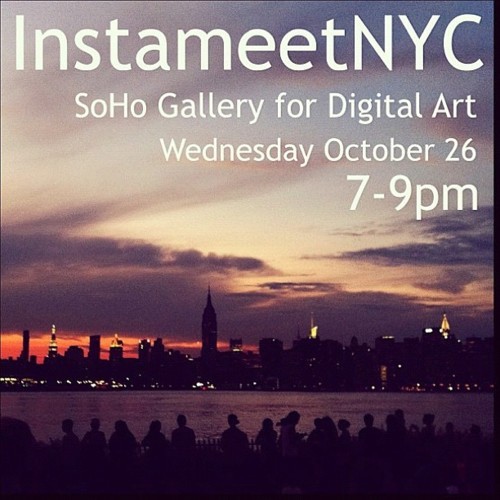
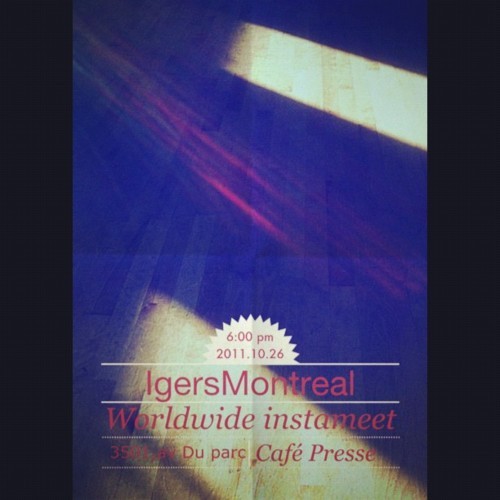

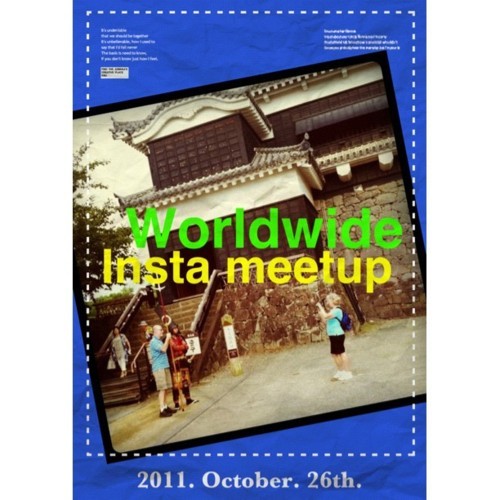

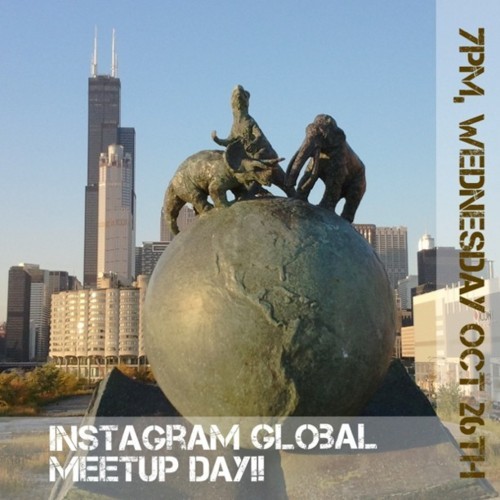
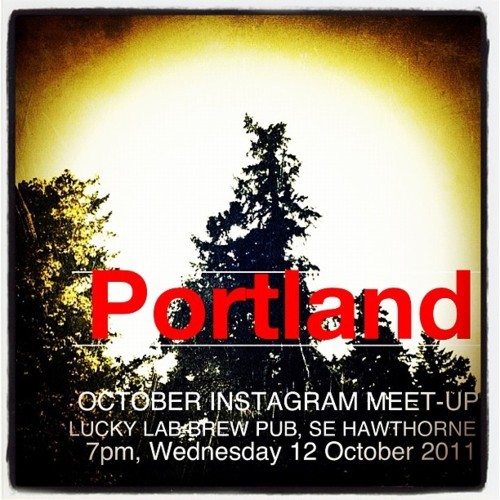

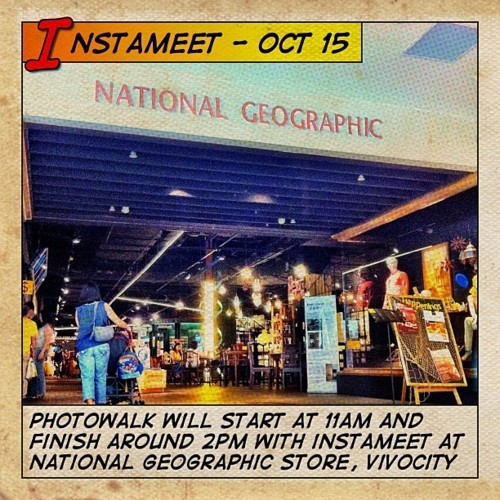


Photos by jayzombie, drewbeck, william_alvarez, igersmontreal, angrylittlestella , junhazuki, lilithgrrl, igerschicago, grether, igersroma, instasg, atomicplayboy & msiagirl.
Have any other tips for spreading the word about your city’s InstaMeet? Reblog this and let us know!
Instagram v2.0.2, Twitter & iOS 5
If you’ve updated your iPhone to the latest version of iOS 5.0 you may have noticed the awesome Twitter integration capabilities located in the Settings application. The recent update of Instagram, version 2.0.2 (iTunes link), takes advantage of this integration in a few ways. The biggest change is that you can now share another user’s photo to any of your Twitter accounts!Just tap the “…” button that appears below the user’s caption & photo comments, then select Tweet.
From there you can edit the text of the tweet, add their Twitter handles, and even switch between Twitter accounts you’ve authorized under Twitter in the Settings application.
Once you hit that blue Send button, your Tweet will look a little something like this:
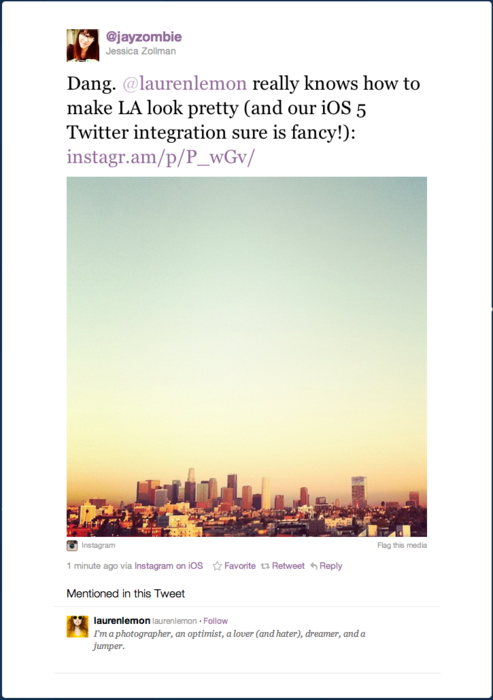
#Valencia
Check out these fantastic photos that use Valencia, one of the new filters added in v2.0, for the last installment of our hash-tagged filter feature. You can check out more images posted under the #valencia tag from Profile > Search Instagram > Tags.











Photos by timbenedict, dindacandra, lumierevc, explicitrockr, oscardelamora, reniseblack, yannoufunky, gunhp, everhard83, toshiro80, mmerline, & mufftarkin.
#giacometti
Happy birthday to sculptor Alberto Giacometti, who would be 110 today. In his honor, here’s a collection of photos shared on Instagram tagged #giacometti.



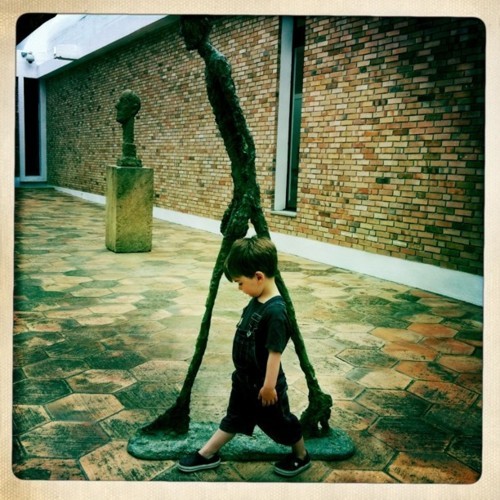




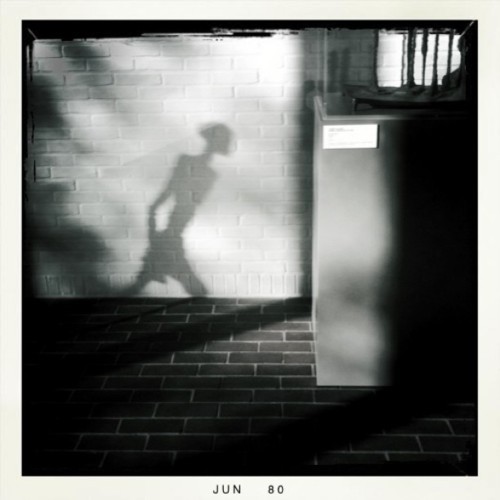
Photos by samois, borgesian_unreality, 58northphotography, kentansg, oysterpots, yosko_bcn, troisx, helka & missziss. Special thanks to the SF MoMA for reminding us of Giacometti’s birthday!
Worldwide InstaMeet: Meetup Ideas
The next Worldwide InstaMeet is Wednesday, October 26. Want to get involved? Learn how by visiting our InstaMeets page.Wondering what to do when you meet up in-person with other Instagrammers in your area? Here are some ideas!
Meet at a bar or park: Start casually and discuss your favorite filters and photo techniques with other Instagrammers in a bar, park or other public setting.
Photowalk: Pick a route in your city and spend an hour or two snapping photos with other Instagrammers. Check out these great photos from the San Francisco photowalks.
Scavenger Hunt: The NYC Instagram crew organized a photo scavenger hunt — over 50 people participated, snapping photos of everything from “someone eating a hot dog” to “5 or more strangers in a conga line.”
Have any other ideas? Reblog this post and let us know!


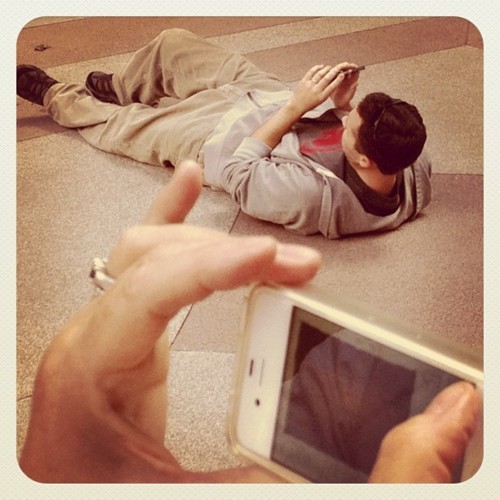


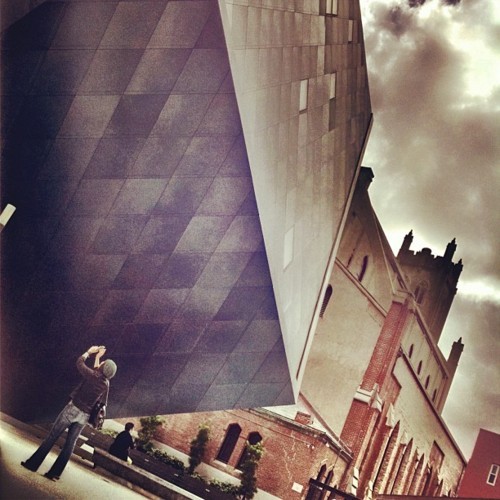
Photos by mishobaranovic, neil, manawatu_nz, jajouka, ravinasniper and lfstewart
Getting Nostalgic with Instagram
Do you remember when you posted your first Instagram photo? Have you gone back through your timeline to those photos you snapped with Instagram from your vacation 4 months ago? In the last year we’ve seen over 10 million users register for Instagram and over 250 million photos shared. Take a walk down memory lane with these third-party sites that give you a look into your Instagram past.IG Birth Certificate - Statigr.am
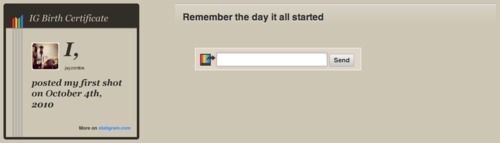
Memories delivered to your inbox - And7YearsAgram & MorningPics

From the creators of 4squareand7yearsago and PastPosts comes And7YearsAgram, a service that will send you daily emails of images you’ve captured a year ago today. If you’ve already subscribed to 4squareand7yearsago you can merge it with And7YearsAgram to receive a single daily email!
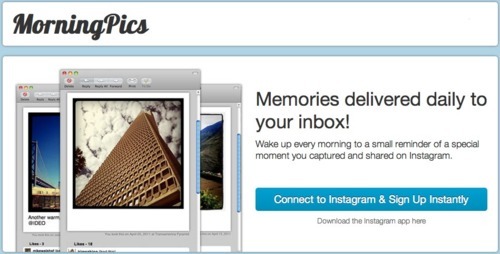
What was the first photo you posted to Instagram? Reblog and let us know!



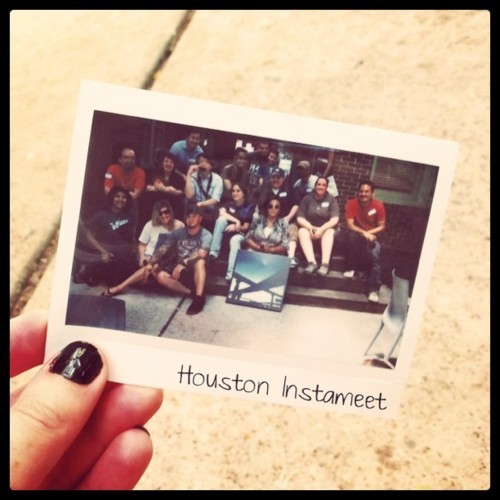
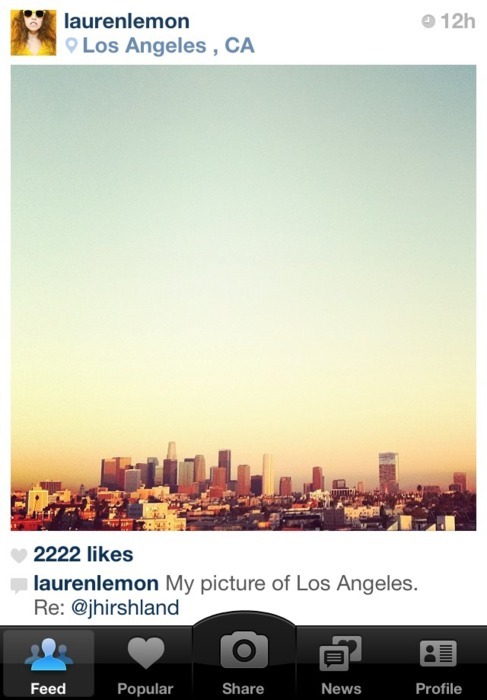
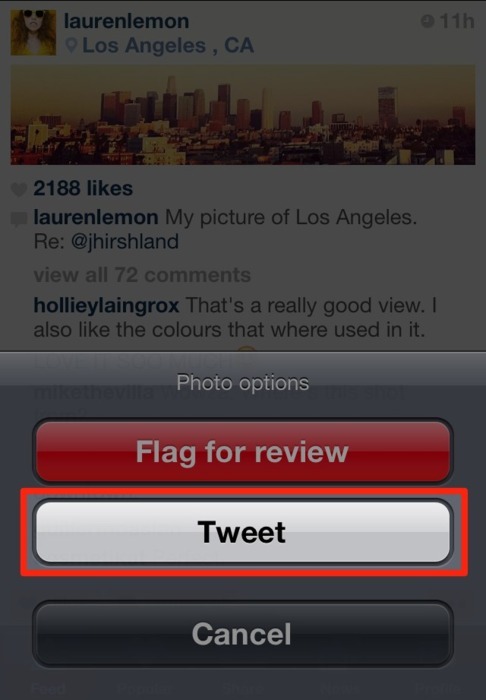

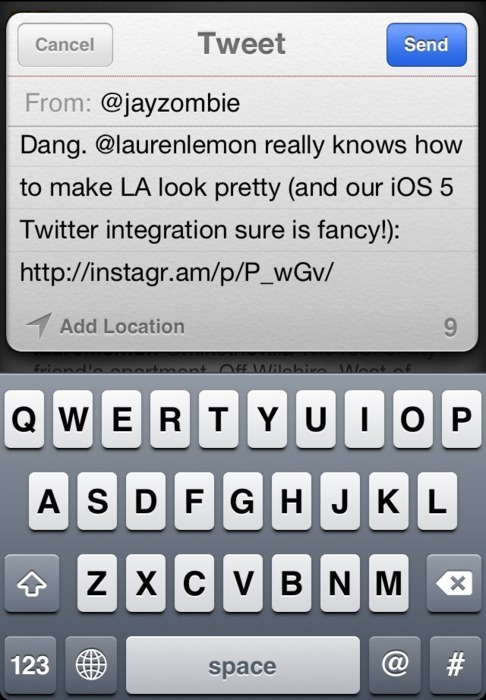
Tidak ada komentar:
Posting Komentar